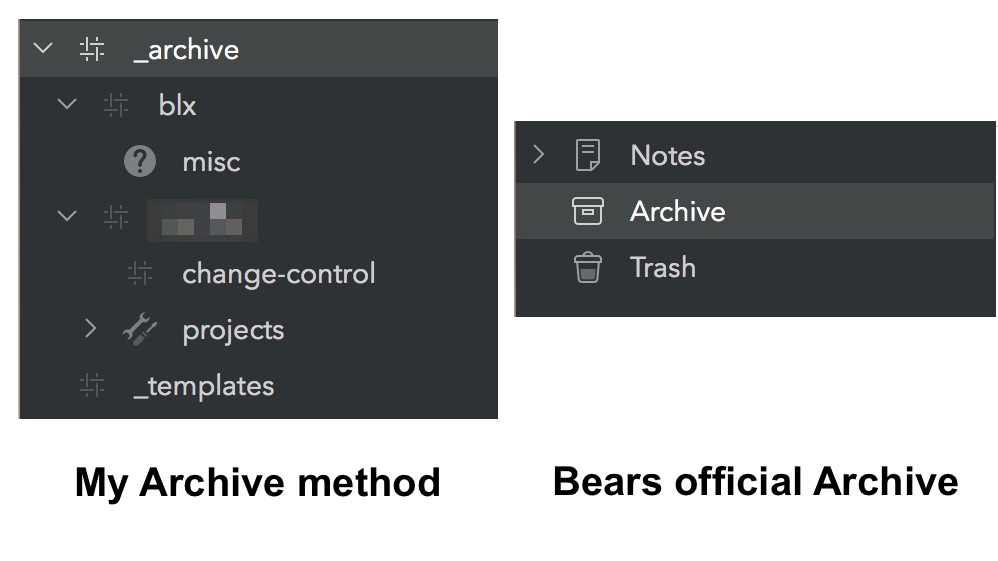Bear Archive Woes
🐻Bear 1.5 dropped today with a whole bunch of changes, including official archive support! 🎉
Bear is an integral part of my notetaking workflows for business and personal use. I realised pretty early on when using it that I needed an archive feature to stop getting overwhelmed with notes that I may need to refer to but that aren’t of importance to me right now.
So… I wedged in my own archiving method into Bear! I was looking forwards to replacing it with a more ‘official’ method. Unfortunately, they way it’s been implemented sadly doesn’t match my way of archiving things. 😞
It’s all about the tags
Tags are great in Bear. They’re part of what makes it so flexible and usable for a huge array of writing topics. I primarily use my archive for work, but have had some personal content archived after dead personal projects (Notes on housework projects, researching purchases etc)
Currently my workflow for professional projects is to
-
Tag with
My Client>Their client>Projectfor live projects I’m working on. Then there may be sub-tags dependant on what the project entails. (Audit notes, contact notes, meeting notes and so on) -
When finished, I add
_Archiveas a tag at the front of the tag path, Essentially moving it to its own tree. Importantly, this keeps rest of the the tag hierarchy intact and browsable.
_Archive
> My Client
> Their Client
> Live Project
> Notes
My Client
> their Client
> Live Project
> Notes
So, My Client>Their Client>Project as a tag turns into _archive>My Client>Their Client>Project as I work through projects and file them away.
If I need to refer to notes from a previous project I can expand my _archive tree in the category menu and utilise my tags, browsing just like with my live notes! If it’s live or archive, they behave the same 👍
Bears official archive method
Unfortunately Bears archive folder doesn’t honour tags. It’s just a flat structure.
It will search tags within the archive but that means I would have to remember all my project/customer tags in my head rather than just be able to browse them. That’s kinda part of what I rely on Bear to do. Clear my brain of this stuff and present it to me.
This also means I can’t use any of the archive shortcuts now in the app. :(
The structure of the official archive is
Archive
> Every Archived Note in the list from every level
My Client
> Their Client
> Live Project
> Notes
I’m not sure why the decision was made to have the archive not honour tag structure. It’s a major part of what makes Bear so useful as a collection of notes. I guess it’s just a design decision to have the archive work this way 🤷♂️
There’s no real downside to using my ‘unofficial’ archive method still apart from missing out on the shortcuts to send directly to archive and not being able to use an archive type icon (as it’s reserved for the official archive naturally)
I really hope Bear does add tag visibility to the archive in a future update, at least as a behaviour toggle. Then it really would be perfection 👌